Data loss from a hard drive can have several causes. The data recovery process is divided into two groups:
Group 1: Data recovery from hard drives without opening the HDA
This is recommended for the following problems:
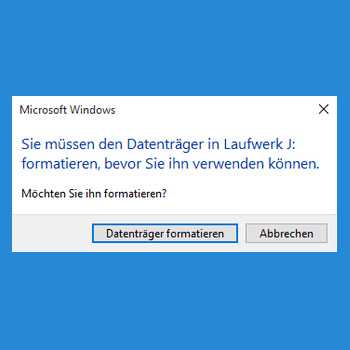
1. Disk formatting.

2. Logical Destruction.
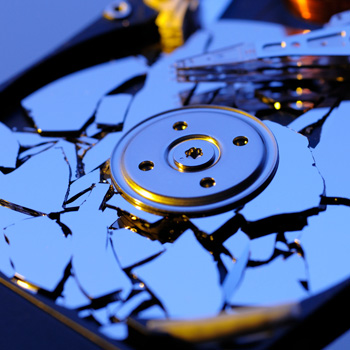
3. Destruction or damage to the firmware or maintenance track of a hard disk.
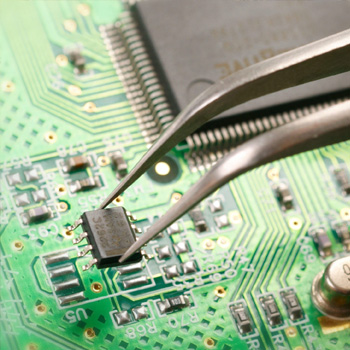
4. PCB controller error.
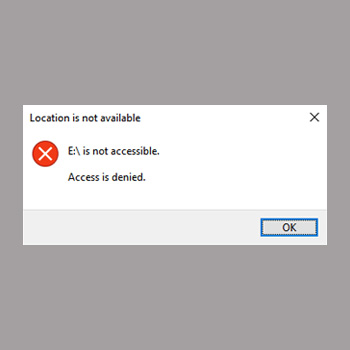
5. Unreadable or bad sectors.

6. Physic to Logic translation corruption.

7. Drives locked by the manufacturer.
With a success rate of over 95%, we can recover your data in case of the problems listed above at a cost of €357-€535.
Group 2: Data recovery from hard drives with HDA opening in the clean room
This step is required for the following reasons:
- Malfunction of the read/write unit.
- Suction of the reading head on the surface of the magnetic disks.
- Motor spindle malfunction.
- As a clean room we use the Class 100 Clean Bench Aur Mini (Vertical Air Class100 Laminar Flow).
The prices for data recovery in the clean room (group 2) amount to between €535 and €860, depending on the effort involved.
Data recovery process
Be vigilant and do not attempt to salvage the data on the device yourself. This can make recovery impossible.
Data recovery from storage media from all manufacturers
All orders are processed exclusively in our Berlin laboratory. The data recovery from mechanically defective hard drives takes place within a dust-free environment of our clean room workbench of clean room class 100.
Contact form
Simple questions about a hard disk
The hard disk itself is a small computer. Its job is to store a large amount of data and to deliver it to the main computer. Just as a computer a hard disk has a processor, a memory and an operating system (Microcode). A part of the Microcode is on the controller, like the BIOS in the PC. The second part of the Microcode is filed in an exclusive area of the magnetic disks which is inaccessible for the user and operating systems. The rest of the hard disk is the data area. It can be formatted accordingly (Fat, NTFS, Ext2 usw.) and is used to store the data. While booting the computer, an initialization process of the hard disk is done which is comparable with the boot process of the computer. After a short selftest the controller gives the order to start the engine. Then the controller loads its operating system (Microcode) in the memory and signalizes the main computer his readiness for the data exchange. The BIOS of the main computer first asks for the technical data of the hard disk to make sure that the hard disk functions. Once the data are correctly transmitted, the hard disk is recognised by the BIOS.
The best is to connect another functioning hard disk to the same computer. If this one is recognised, it can be assumed that the computer works correctly and that the other hard disk is defective. For the communication with the hard disks, all computers and operating systems use the same orders which are fixed in the ATA-or SCSI-Standard. Linux has no advantages compared to Windows, if the hard disk is not recognized by the bios.
The ticking sound means that the heads cannot position themselves on the track. Then they go back to the stop position and try again. While doing this, the clicking sound begins. The reasons that cause this problem can be different, for example broken heads, a damaged track or a mistake in the microcode. Depending on the cause, the expenditure and the chances for a data recovery differ.
To simply change the controller (electronics change) is a bingo which has different chances according to the specific model. With some models - particularly with the newer ones – it is almost not possible at all to change the controller. The tendency is that more and more individual parametres of the hard disk are stored in the controller. We cannot confirm the widespread opinion that while searching for a hard disk identical in construction, one should pay attention to the same manufactory month. Even those hard disk that are identical in construction and that are produced in the same month might use other chips, another number of heads and can have further differences in construction. For the data recovery we need the hard disk with its OWN controller (electronics).
Only the dimensions, electricity supply and interface (plug and instruction set like ATA or SCSI) of a hard disk are standardised. The rest is to the manufacturer leave. Another model is simply another computer (see the first question). Also within a model there are often constructive differences.
Solutions to hardware problems are very strong related to the specific model. One should be very careful while taking advice from forums or from experts who are not interested in the model of the hard disk.
Inside the external hard disk case there is a normal IDE hard disk. The most important question for the data rescuer is: Which hard disk is inside the case?
Unfortunately we are never asked this question. The hard disk only externally resembles the record player where the songs can be played successively. Within every hard disk there is an individual logic depending on the specific model. The hard disk is administered by an internal Microprogramme. Though an opened hard disk looks simple and easy, however, the parts are adjusted extremely exactly to each other. The parts are electrostatically very sensitive. In order to repair something inside a hard disk, besides special tools, at least experience is esssential. Some models have their heads adjusted to the lid. After opening the hard disk, the original position gets lost. Open and manipulated hard disks mostly complicate the diagnostics and the following data recovery process very strongly.
A loose screw in the hard disk has never happened. The clattering noises come from free-swinging parts which take their position only when the hard disk is in operation. The rattling noise is no reason to open the hard disk.












